Kartra and Kajabi are two of the most popular membership and online course platforms. But which one is best? Below, I’ll discuss Kartra vs. Kajabi so you can compare their pricing and features and decide which one is better for you.
Which is better? Kajabi or Kartra?
While Kajabi and Kartra are similar in many ways, Kartra is better for marketing and selling digital products all in one place. My review of Kartra far surpasses Kajabi. Before I started using Kartra, I was using Thinkific and Mailerlite. I loved these platforms, but as soon as Kartra became a part of my little black book of tech, I never looked back!
I’ve also worked with Kajabi when supporting clients with their courses and memberships. While some of Kajabi’s features are comparable to Kartra, there are certainly some differences.
I love that Kartra allows you to do so many things in your business, including building a website and landing pages, automating emails, creating and selling online courses and memberships, and more. All of its features allow me to pay for fewer subscriptions and enjoy more ease in my reporting and day-to-day tasks. Most importantly, Kartra has helped my business become more profitable.
Kartra vs. Kajabi: overview
Kartra | Kajabi | |
Strengths |
|
|
Cost | $99 to $429 monthly | $89 to $399 monthly |
Best for | An all-in-one platform for marketing, selling, and hosting online services and products, including courses and memberships | A simple course creation and membership platform |
Kartra vs. Kajabi pricing
Kartra ranges from $99 to $429 monthly, and you can try it out with a 30-day free trial. There are three plan options: Starter, Growth, and Professional. Each plan includes unlimited products, memberships and courses, funnel mapping, forms, and AI assistance.
Kajabi ranges from $89 to $399 per month. There are four plan options: Kickstarter, Basic, Growth, and Creator. Each plan includes a creator studio, unlimited landing pages, AI features, and a group onboarding call.
Kartra vs. Kajabi courses & memberships
While Kajabi is known for being a course and membership site, I prefer using Kartra for this. In fact, I’ve literally never found a course platform better than Kartra!
The best part of creating coaching programs, courses, and memberships on Kartra is having your course/membership, emails, and sales all in one place. This saves me so much time and energy.
Creating a course on Kartra also allows for customisation with drag-and-drop functionality, the ability to add sections, and multiple designs to choose from. Kajabi’s course creator is more fixed and doesn’t allow for as much customisation.
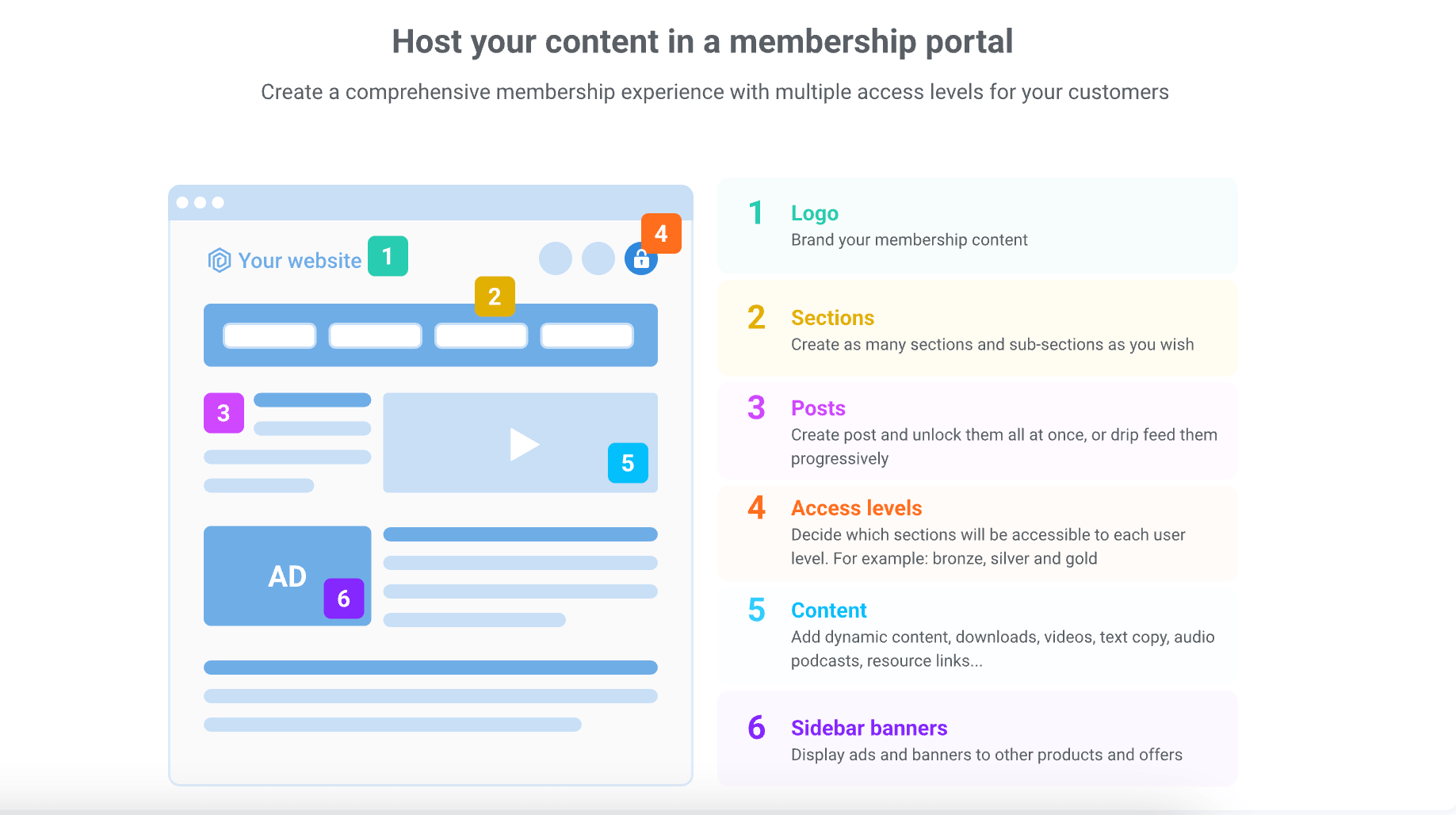
Kartra vs. Kajabi email marketing
Kartra and Kajabi both offer email marketing, which is nice because you don’t have to pay for a separate subscription for this.
One of my favourite parts of Kartra is that it prioritises email deliverability, so the open rate is great. Kartra also lets you create email sign-up forms and add them to landing pages you build on Kartra or embed them on other website software.
While Kajabi’s email marketing tools let you do what most other email platforms do, many of my clients have said their email deliverability often suffers with Kajabi.
Kartra vs. Kajabi website and landing page builder
Both platforms allow you to create a website and landing pages.
To be honest, I love Thrive Themes so much for my WordPress website, so I stick to that. But I have used Kartra to create sales and other landing pages and love it. It’s easy to customise pages, and you can also clone pages to save time when creating future ones.
Similar to creating courses on Kajabi, its website and page builders aren’t as flexible and don’t allow for as much creativity as Kartra.
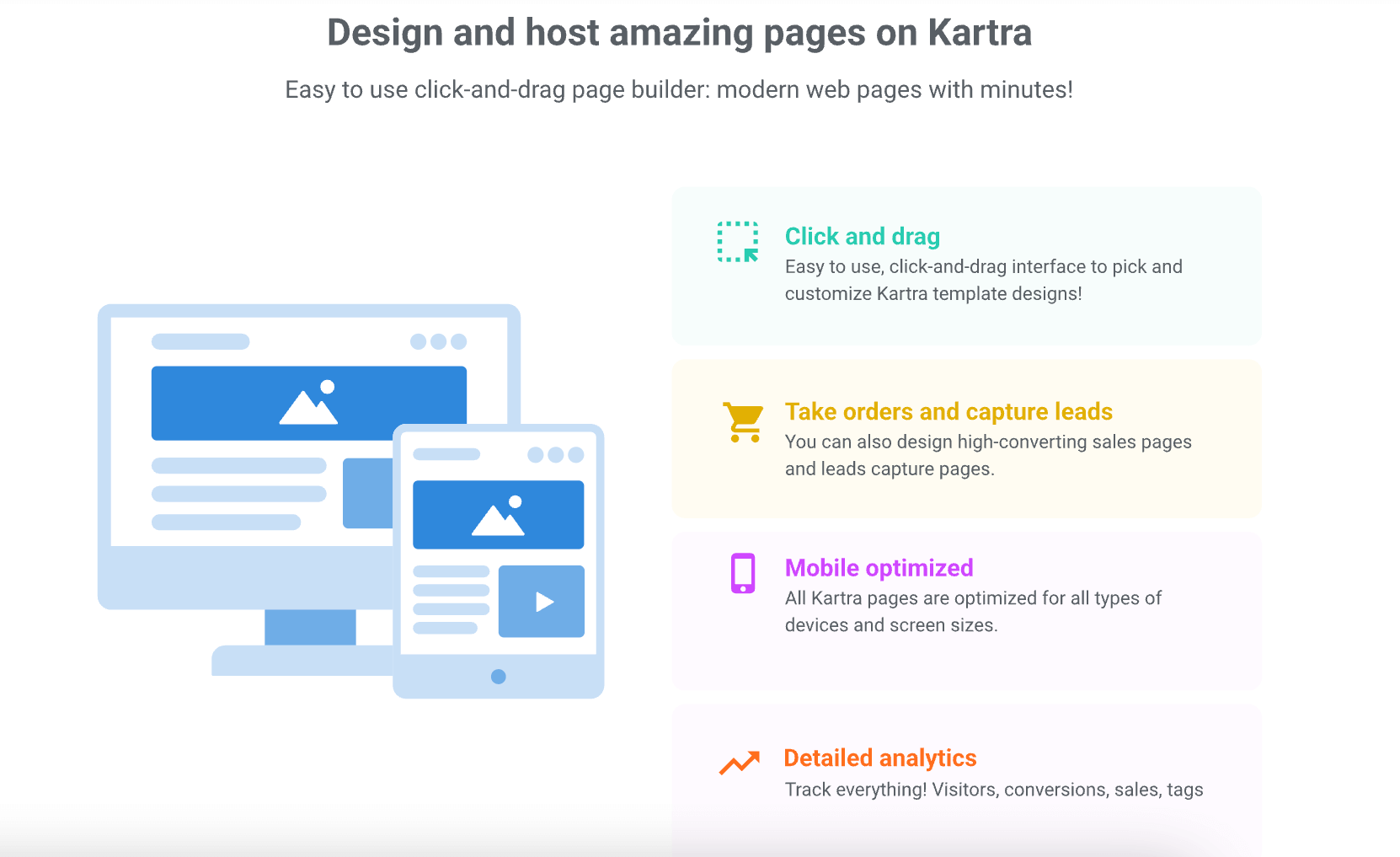
Kartra vs. Kajabi community features
Kajabi has a built-in community feature that allows members to chat, participate in challenges, and join live meetups.
Since Kartra doesn’t have a community feature, you have to host on another platform like Zoom or straight on WebinarJam. If you’re just starting out in business and need free options, you could use a live call in a Facebook Group, Zoom, or Google Meet.
Kartra vs. Kajabi webinars
Kartra’s webinar feature was built by the same company that created WebinarJam, so although it’s a bit different, it’s a great software. I use Kartra for all my webinars, especially because the advanced tracking is also incredibly helpful.
Kajabi doesn’t have a webinar-specific option, so you’d need to host webinars on another platform. You could also use the community feature as a workaround.
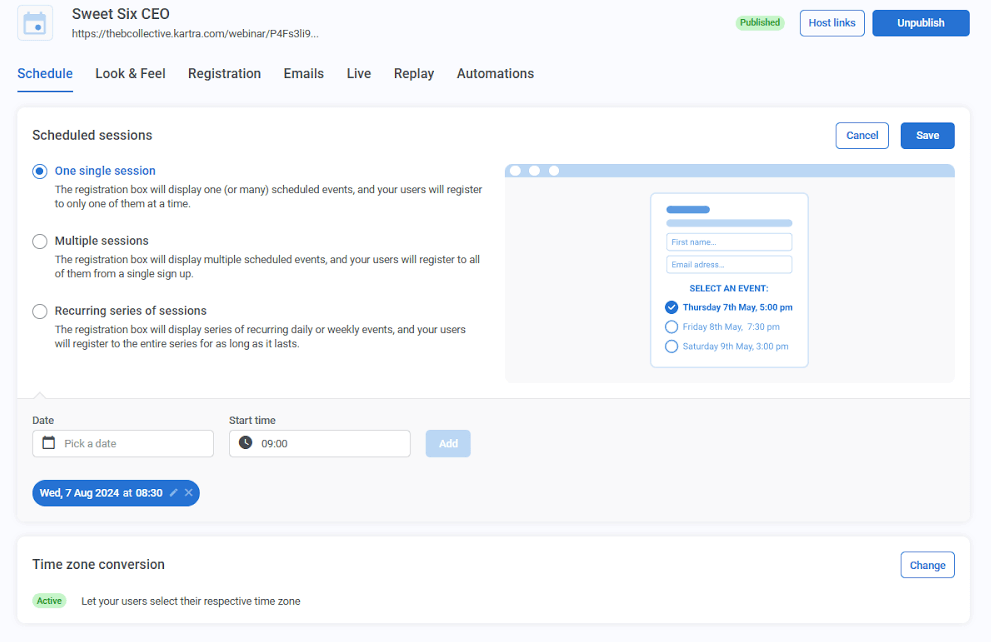
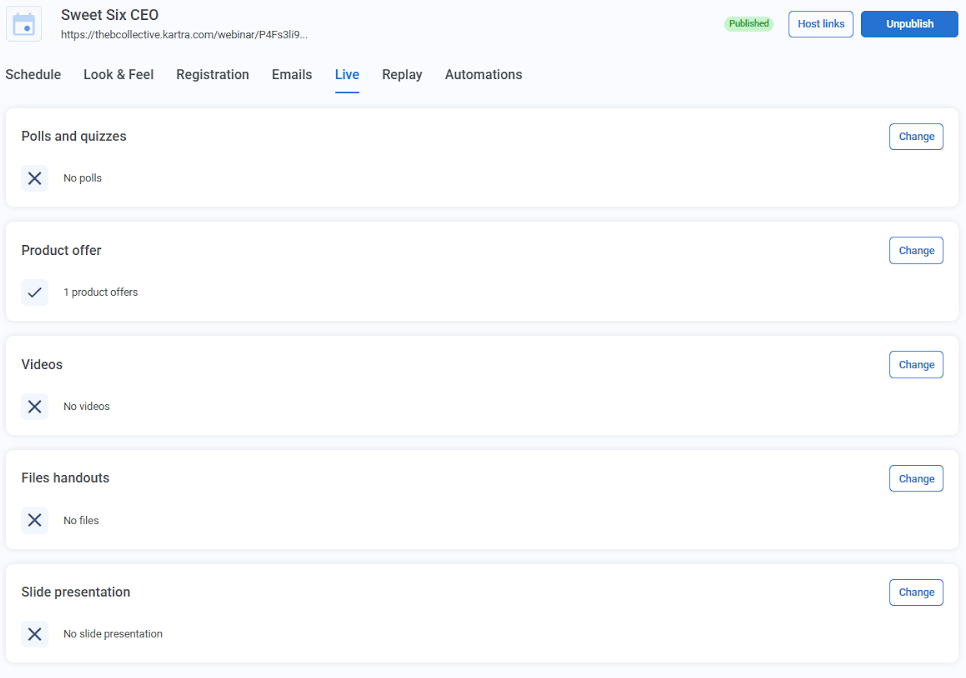
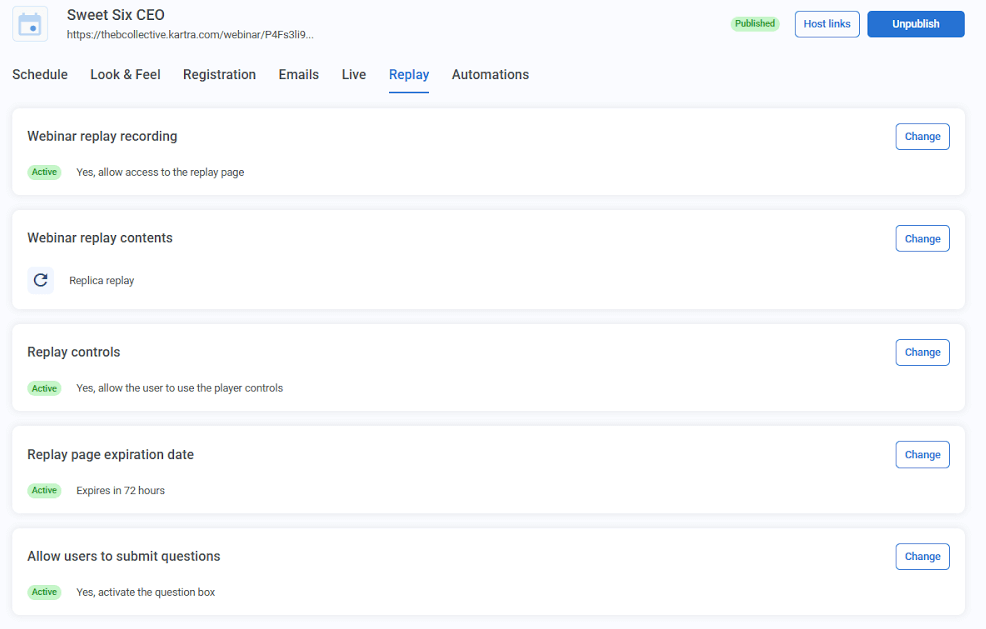
Kartra vs. Kajabi mobile-friendliness
While Kartra says they have a mobile app in the works, there isn’t one available yet. Instead, the only way to access Kartra on a phone is through the browser. That said, their browser is viewable on mobile.
Kajabi does have an app for students. You can also pay an additional monthly cost to create a custom-branded app.
Kartra vs. Kajabi scheduling
I regularly use Kartra’s scheduling feature for prospects and clients to book calls. Kartra’s scheduling feature is robust, with a built-in calendar, time zone conversion, analytics, and both free and paid appointment options.
Kajabi requires manual scheduling and lacks some capabilities, so it’s best to integrate with an external platform for a more comprehensive solution.
Kartra vs. Kajabi tracking and analytics
I’m obsessed with Kartra’s tracking features, which help me get valuable insights into my prospects’ and students’ behaviour to make informed decisions for my business.
With Kartra, I can test two different landing pages to see which is most successful, and see which lead magnets get the most traction, revenue earned from each marketing email, student behaviour in courses, and so much more.
Kajabi also lets you track similar analytics. However, Kajabi doesn’t offer split testing for landing pages. While you can create two landing pages to see which performs better, you must manually track the results.
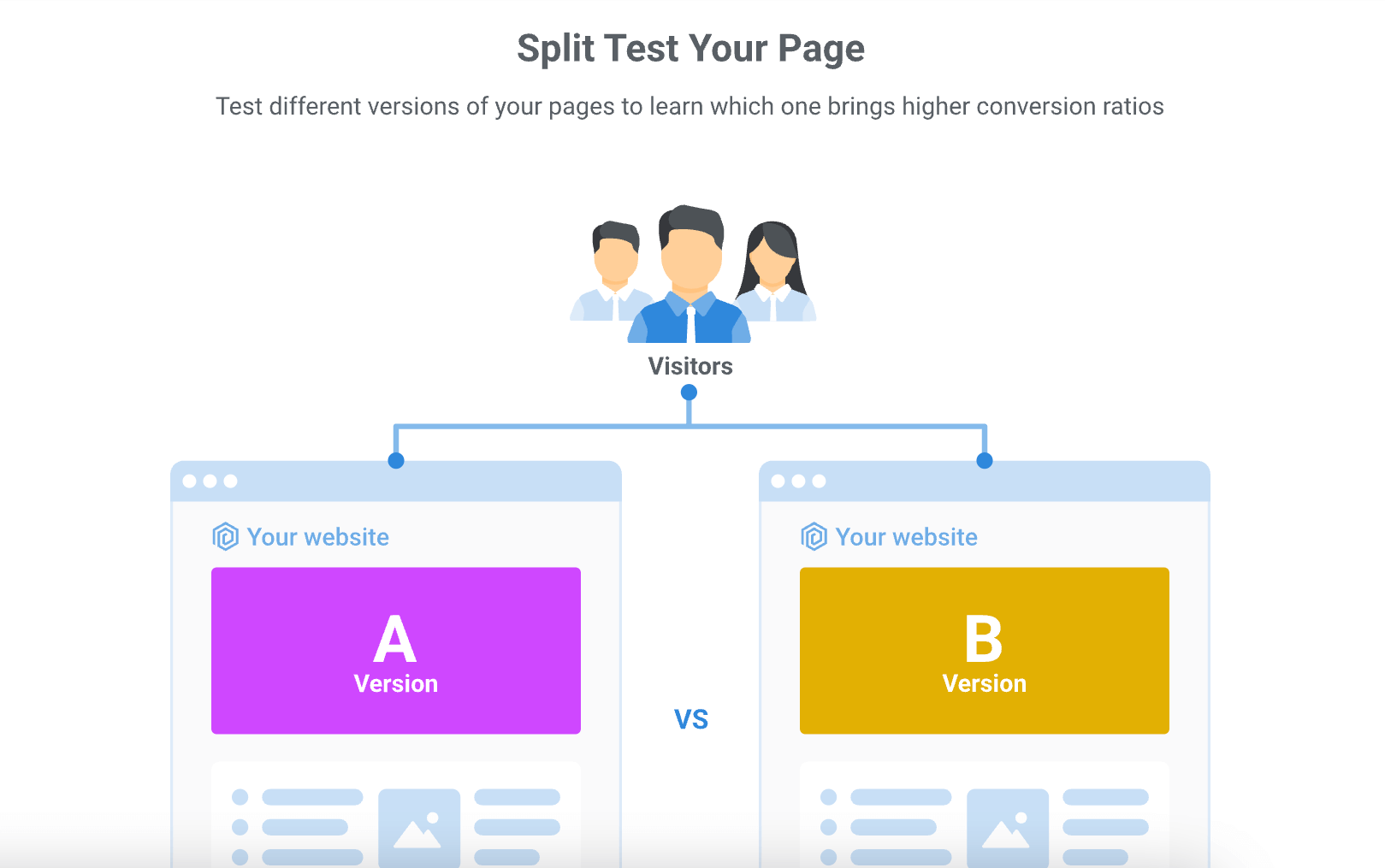
Kartra vs. Kajabi customer support
Both Kartra and Kajabi offer support to you as a course creator or coach and to your students.
They each have email and live chat support and are known for quick response times. They also have online training resources to help you with course creation, membership sites, email marketing automation, and more.
To summarise:
- Pricing is similar, but you get more with Kartra
- Courses, memberships, landing pages, and websites are more customizable with Kartra
- Kartra and Kajabi both offer full email marketing features, but Kartra’s deliverability rate is better
- Kajabi offers built-in capabilities and a mobile app, but Kartra doesn’t
- Kartra has a webinar software, but Kajabi doesn’t
- Kartra’s scheduling feature is more robust and convenient
- Both platforms offer detailed tracking and analytics, but Kartra’s insights are more automated
- Both platforms offer good customer support
ACCESS YOUR KARTRA 30-DAY FREE TRIAL
How to choose the best one for you
To decide if Kartra or Kajabi is best for you, consider the following:
- Your primary focus – Kajabi’s main focuses are courses and memberships, while Kartra offers this, plus all-in-one marketing, and so many comprehensive features.
- Your budget – While Kajabi is a bit more affordable than Kartra, you can do more with Kartra’s starter package for only $99 monthly.
- Your future needs – If you plan to scale your online business, Kartra is best because you can do so much more with it. However, you can scale slowly – there’s no need to go all in on day one.
- Your technical skills – Kajabi is less customizable, so you may not need as many technical skills. However, Kartra does offer templates for easier design.
Try Kartra for 30 days free
When it comes to Kartra vs. Kajabi, Kartra definitely wins in my book! While each platform offers similar features, I love how much more you can do with Kartra, which means fewer subscriptions and more opportunity to scale.
If you’re ready to give Kartra a try, use this link for 30 days free. You can spend a month exploring the platform at absolutely no cost!
If you have any questions about how I use Kartra or its features or want further support choosing Kartra or Kajabi, feel free to reach out to me on Instagram @robynbirkin. I’d be happy to answer any questions.